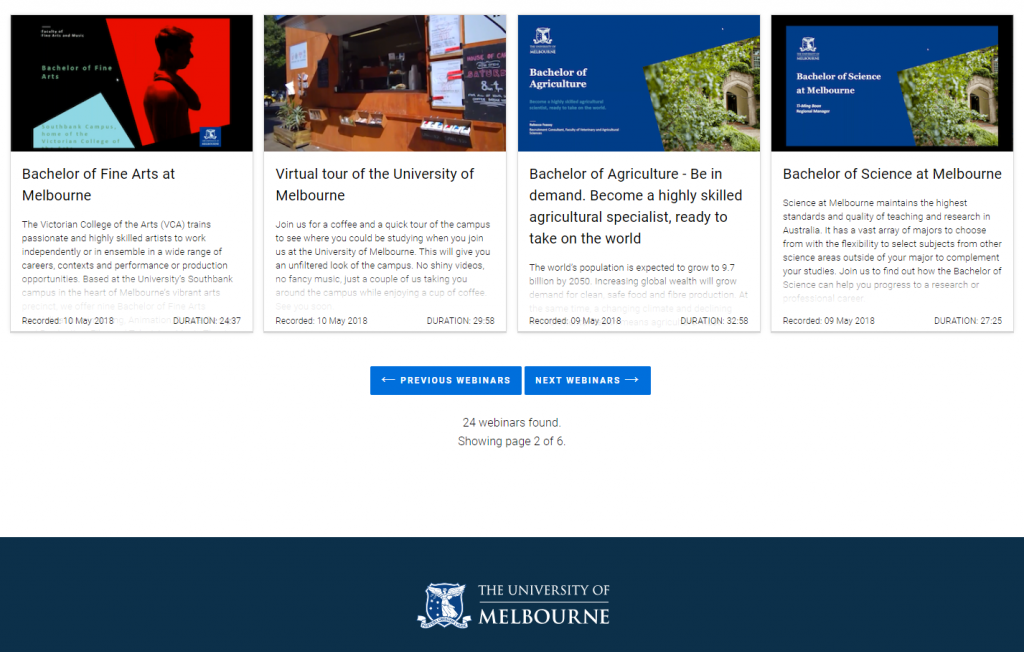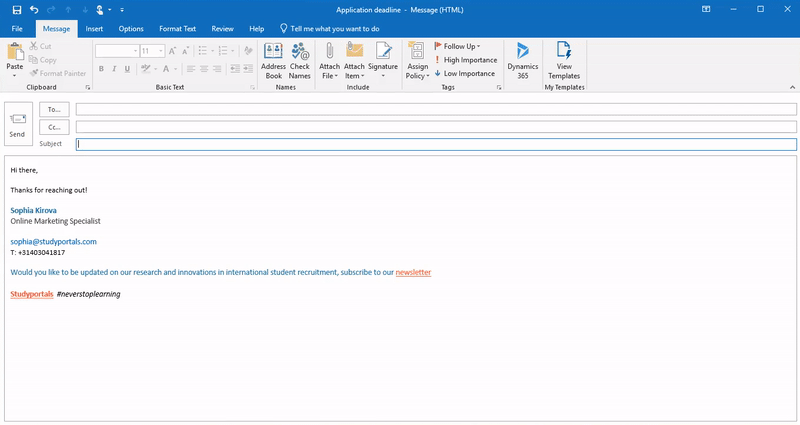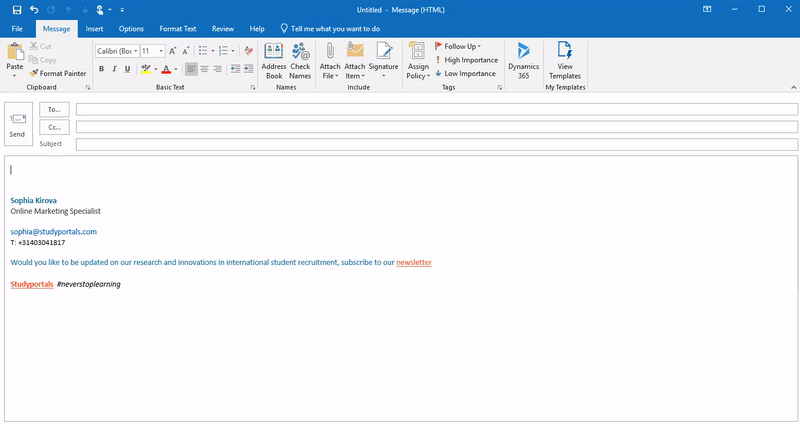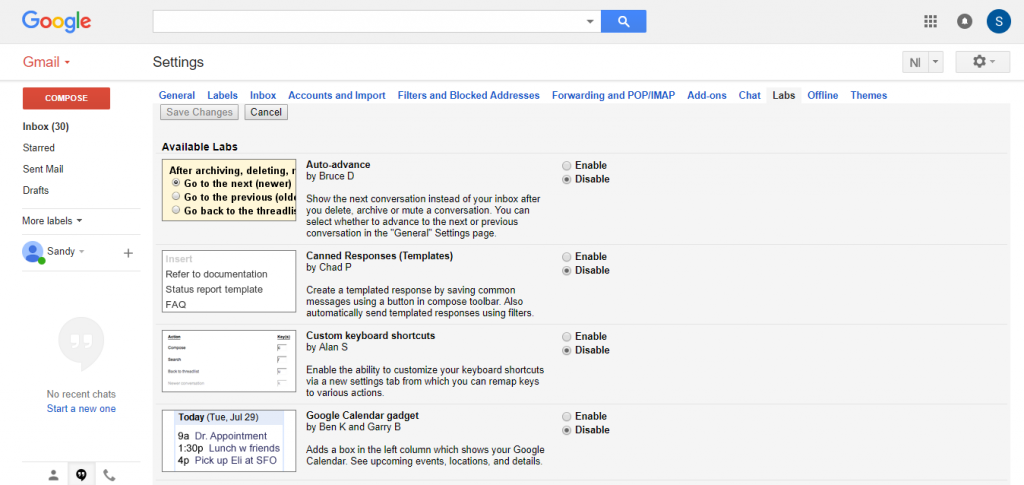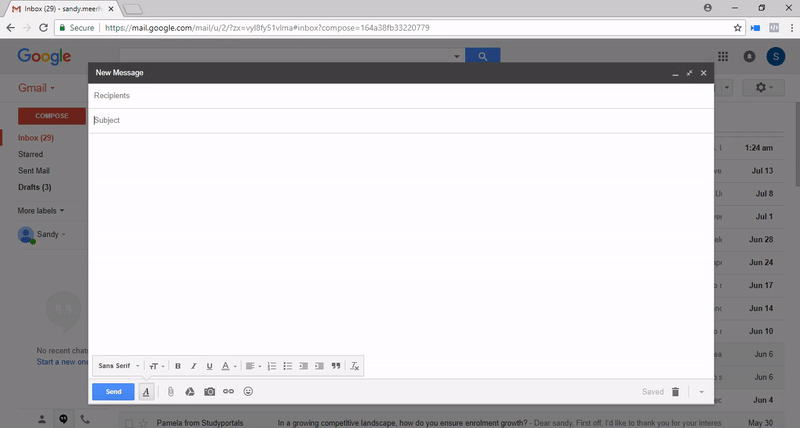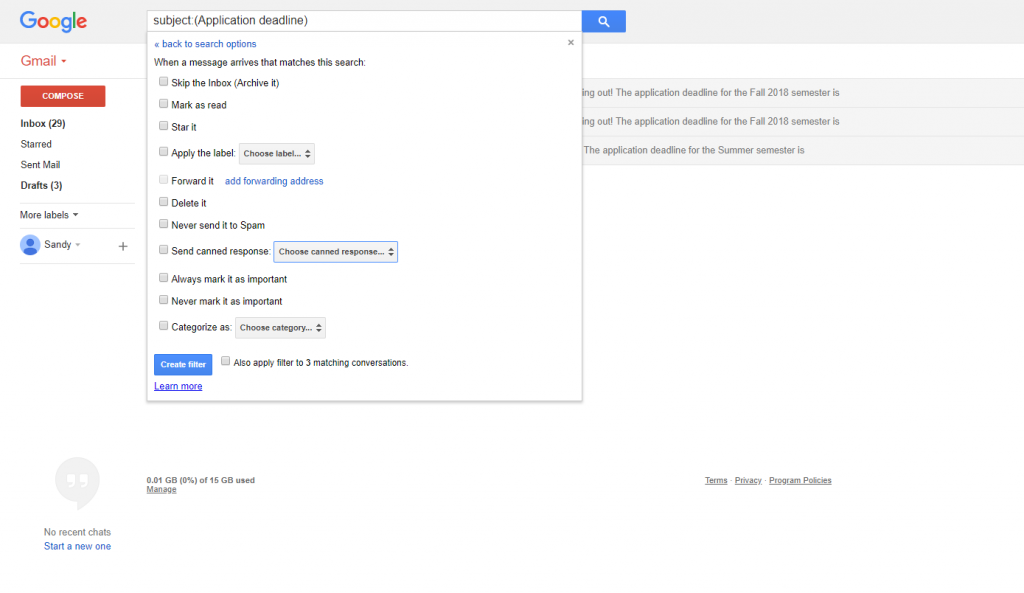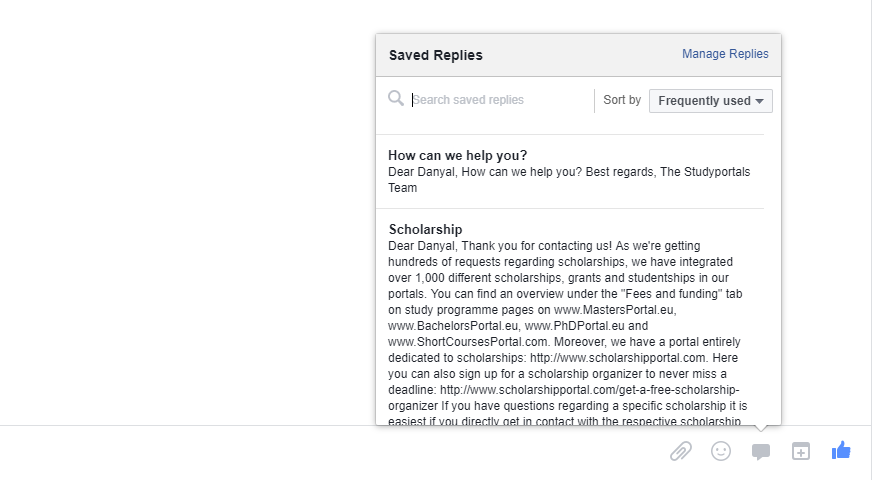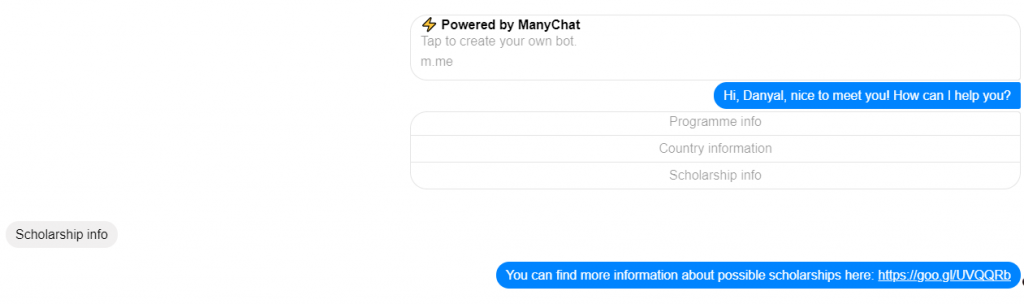From application to enrolment: How to convert prospective students using automation
It’s an early-summer Monday morning, and Jenny – Marketing Manager at a state college – opens the company Facebook page to find dozens of notifications, requests and messages from inquisitive and impatient applicants: the admissions season has hit its peak.
This isn’t an unusual situation your team runs into every year, is it? When application deadlines have passed, cascades of questions are heading your admissions office way. Inquiries about acceptance letters, visa updates, housing, and scholarships can be overwhelming to the point of being unmanageable for the limited number of hands you have on deck.
As if that weren’t enough, students will find you anywhere to get their answers: They’ll try email, phone, Whatsapp, Instagram – whatever channel they can get you on, during and outside your working hours, past midnight and weekends included.
The thing is, come offer-acceptance time, students’ anxiety grows in equal proportion to the amount of uncertainties dotting their journey to enrolment. It is your team’s challenge to anticipate and gauge all of them. Being there for students is important, but manually answering emails and Facebook messages day in and day out will only get you so far. Luckily, there are tools to help you handle high volumes of incoming enquiries in a manner that is efficient for your team, while still providing prospective students with the relevant information they need.
Let’s look at some ways you can automate responses across different channels to orchestrate a team’s effort into one, well-oiled applicant-converting machine.
1. Turn most common enquiries into templates
It’s mid-season, and I bet you and your colleagues have been sending the same information to different students over and over again. Like, can you count how many times you sent a reminder about completing someone’s application? Maybe you booked an entire day in your agenda for doing just that.
If you sort through your inbox and look at the questions you are being asked frequently, you’ll find patterns, keywords even: submission deadlines, scholarships, housing. Pull out the most common ones, and just as a web FAQ, group them in sections. Then, create a standard reply for each question, organised as templates that can be easily customised. Once you have your knowledge library of questions and answers, you can save it in an excel file, a document, your university’s Google drive or any enterprise file sharing tool you’ve already opted for, and share it among colleagues. In this way, your entire team can streamline the communication to students.
If you’re using Outlook or Gmail, you can load your standardised answers as email templates, so you can select them straight from your inbox. This will save you the time and effort of crafting a separate response to each student asking a similar question.
Templates in Outlook
There are a couple of ways to create and use templates in Outlook. The first one is saving an email message as an Outlook template:
This template is stored locally on your computer. To send an email message using the template, start by creating a New Item. Click the dropdown arrow and go to More Items and select Choose Form. Then, from the Look In dropdown, click User template in File Systems. Select your template, and then click Open.
If you have “My Templates” web add-in installed, you can save your templates straight into your mailbox.
Templates in Gmail
If your institution is using Gmail or your team has created a Gmail account for the sole purpose of answering student enquiries from a centralised inbox, you can use Canned Responses to create email templates.
Canned Responses need to be enabled first. You can find them under Settings, or under the Advanced tab in the new Gmail interface. After you enable Canned Responses, scroll down and click Save Changes.
Now, to set up a canned response, first compose a new message, click on the drop-down arrow in the lower right-hand corner of the message window, and choose Canned responses, followed by New canned response. Name the response and save it.
To use your saved response, use the drop-down arrow in the lower right-hand corner of a new message window to access a library of your canned responses, and insert the one you need.
Now that you have your answers queued in your inbox, you are ready to take emailing one step further – get those emails to be automatically sent. In the following section, we explore how to do that:
2. Automate email responses
Sometimes using an email platform, rather than introducing a fully-fledged and integrated system like a CRM, could the best starting option for your institution to introduce automation as part of the admissions process.
If you are one of those institutions who are using a generic email address on your website, you might want to give Gmail a try as an alternative hub to distribute and filter incoming email to handle it faster. While Gmail might not be the most popular email solution when it comes to higher education, it’s worth exploring its advantages in manoeuvring high volumes of incoming requests. Here’s an example of how you can automate email replies using Gmail:
Gmail allows you to filter and filter your incoming email based on keywords or subjects and triggers automatic replies depending on the criteria you set. For example, you can automate answers about deadlines, orientation days, finding accommodation, and other general questions you often receive. Alternatively, if you have a set of inquiries which need personal attention, you can automatically forward emails to the responsible person on your team using the filter and label function.
To automatically answer emails, use the Gmail search box and click the Down arrow. There, you can enter your search criteria, for example, “visa confirmation” then save the criteria by clicking Create filter. Then choose the action you’d like to follow out of the menu, for example, Send canned response, and select one of your saved canned responses. You can select any other filtering option you want to apply, such as “Apply the label” and finally, create your filter.
Email is still one of the most effective means of communication with your applicants, but unless you’re using a good CRM system it will make you and your team crazy, if it isn’t already. Labels and filters can be very useful to answer the bulk of generic email questions, yet there will always be emails which do not fall within any of the labels you have set, which you will have to answer manually.
Additionally, you will want to dedicate personal attention to your hot leads, or the students you are most likely inviting to study at your university, and make sure they enrol. It’s challenging to keep track of the communication that is going out to your important student leads so that everyone on your team can see the history.
There are good alternatives to email that will allow you to engage students directly via your website, automate responses, and store them in one central place all at the same time so your team can better track communication history. When you feel ready for something a bit more sophisticated than just the good old Gmail, you can try customer support software.
3. Capture and engage leads with customer support software
Customer support tools funnel messages from all your contact points – website, messaging apps like Facebook Messenger, and email into one system where anyone who’s on duty can reply. This means you’ll be able to engage your prospect on any device, which is great news for you since most applicants are digital natives who do everything from their mobile phones and look for a shortcut. There are a few popular and easy to set customer support tools like Zendesk, Intercom, Freshdesk, Drift, Happy Fox, to name a few. What’s really unique about them is that they are truly agile: intuitive, adaptable, and scalable.
Customer software can also help you optimise your conversion engine by never leaving a student question unanswered. Let’s imagine a student is on your “Life on Campus” page and has a specific question about sports. A couple seconds have passed, and a chat box pops up, prompting them to ask their questions straight away. The student wants to know if they can join a kitesurfing club, and someone on your team is there to give them the answer on the spot. This is a great experience for the student who receives the information they need without having to leave your website, and a great opportunity for you to avoid getting yet another email.
And, don’t worry if you are not around all the time, most customer software tools use Artificial Intelligence to automate responses, let students books meetings with your Student Counsellor, or save the message and contact details of the student into the system where you can access them and respond whenever you’re back at your desk. They will allow you to pre-set automatic replies to common question, or use your knowledge library of templates and fire them via a chatbot. In this way, you don’t have to worry about how you’re going to man the live chat. Alternatively, you can set automatic messages to let students know when you’ll be back and able to answer their questions. Once in your system, you can further put student entries into segments and send them personalised messages and targeted nurture emails, automate reminders and proactively engage with your most prominent applicants.
4. Create one centralised hub for student engagement
If you feel you’re using too many different tools that don’t talk to each other, and you are ready to scale your operations, maybe it’s time to consider transitioning to one comprehensive system like a Customer relationship manager (CRM).
Quality applicants receive more than one university offer. Therefore speed and proactive engagement are critical to swaying a student’s decision to enrol in your university before the competition does. You would be surprised how good and timely communication can stimulate suitable candidates to stick with your institution. And when we’re talking automation, CRM could become your trusted ally. A good CRM system can become the backbone of your student recruitment strategy and beyond, eliminating the need to think in admission seasons, campaigns or anything that fractions your efforts. Because really, building relationships with students is a long-term business which doesn’t end with the enrolment.
Studyportals has looked extensively into the potential of CRMs to help universities turn leads into enroled students. In a nutshell, here’s what a CRM system can do for your marketing and admissions team:
- Capture student leads from your website
- Capture additional information from students, like field of study
- Target, personalise and automate email communication to nurture candidates
- Integrate all the tools you need in one Hub to keep everything central
- Foster a long-term relationship by keeping leads, current students and alumni in the same database
- Overview of your Analytics data and support of your ROI reports
Some CRM systems, such as Targetx and ActiveCampaign, will also integrate the standard marketing, sales, and email automation with live chat and messaging.
5. Leverage Social Media
When a student has a pressing question, they will turn to the fastest medium: messaging on social media. Getting back to students quickly is imperative for every university. Now that Facebook merged the overview and management of all their messaging platforms: Facebook chat, Messenger, and Instagram, this gives your institution some rooms to answer students more efficiently from one centralised location. Here are few of the features Facebook and Instagram offer nowadays:
Saved replies
Just like email templates in Outlook and Google, Facebook allows you to create standardised replies to quickly answer common questions in Messenger. You can save your replies, retrieve and edit them straight into the platform. To create and manage your replies, navigate to a message in your Facebook inbox and at the bottom right corner you will notice a chat icon.
Chatbot integration
Combine your saved replies with a chatbot. There are a few apps developed specifically for Facebook messaging platforms to engage with users and send them automatic replies based on a number of subjects. The chatbots will allow you to set common topics a student can choose from. Then it will use your pre-set replies to answer and refer students to the right information sources. Facebook integrates with ManyChat and Chatfuel, to name just a few.
Facebook pages auto-replies
Facebook gives you some native automation leverage. Their pages are equipped with a Response Assistant, which can be found under the messaging settings. The particularly useful features are setting automatic replies to messages while you’re away and sending instant replies to any message you receive. The best thing about these features is that you can add personalisation to all messages.
Assign messages
Another handy feature by Facebook is the option to assign conversations to different team members managing your page. Amidst admissions season, the chances of you getting bombarded with countless messages is very high. Facebook allows you to assign each message to a team member, who is also an admin or editor of your page, based on the priority of the message.
Facebook groups
Facebook groups are another effective way of enhancing communication and engagement with prospects while saving your team some time. I like the simplicity and efficiency of Birmingham City University’s community-centred approach. They added applicants who had received an offer to a closed Facebook group and appointed an administrator team consisting of five students and one staff member to manage the interactions.
Facebook Live
Facebook makes outstanding use of social media’s video streaming capabilities to bring authentic experiences to live, in real time. Your admissions team could use Facebook Live as a platform to host Q&As to answer student’s pressing questions, take them around campus, livestream important events, or even let your alumni take over your page and share how they are experiencing study life at your university.
6. Automate tasks with video
Just like Facebook live, any platform that allows you to record and stream video content is a great way to offer students your knowledge at their fingertips and through the format they consume the most: video. A study by Defy media looked into how and why Gen Z consumes video content and concluded they could not live without YouTube. Recording webinars on various subjects and creating a library of resourceful video topics is another strategy to accommodate the information demands of students.
Needless to say, once recorded, a video multiplies the number of engagement opportunities with its easily shareable format. As it encapsulates invaluable organization knowledge, it can save your team a lot of time writing, repeating, and emailing the same information. That knowledge will also be available to the rest of your organisation, which is especially helpful for fresh colleagues who are just starting to understand the workplace.
Investing in video content like webinars can turn out incredibly efficient as you can embed them across all your communication channels and make them a primary source of information on your website. It’s becoming somewhat of a best practice in higher education marketing to host webinars about programmes as online information sessions to give prospective students a comprehensive perspective on the study they are interested in. Some universities, like the University of Gothenburg, also rely on webinars to welcome newly admitted students and introduce them to the next steps of their life studying abroad.